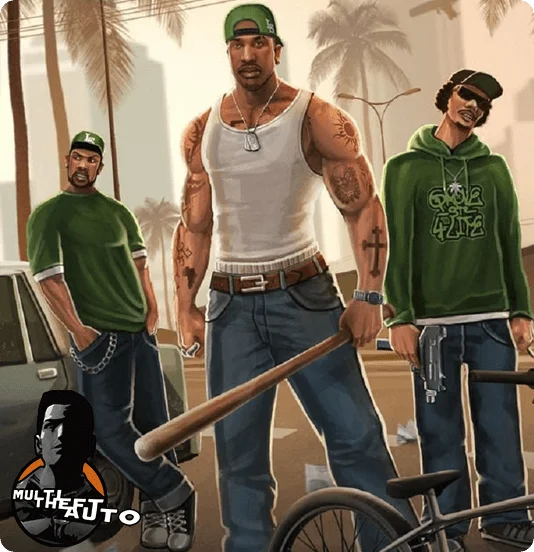What is MTA (Multi Theft Auto)? | The Complete Guide
Introduction: History and Significance of MTA
Multi Theft Auto (MTA) is a groundbreaking modification that extends the multiplayer experience of Grand Theft Auto: San Andreas. First developed in 2003, MTA allows gamers to create their own servers and customized gameplay experiences.
Technical Specifications of MTA
Core Architecture:
Supported Game Modes:
-
Roleplay (RP): Realistic character acting
-
Deathmatch (DM): Team or individual combat
-
Race: Vehicle racing and obstacle courses
-
Freeroam: Open world free gameplay
-
Stunt: Acrobatic moves and jumps
Complete MTA Server Setup Guide
Step 1: Preparing Requirements
-
Must have original GTA:SA installed (v1.0 US version)
-
Download MTA Server Package
-
Port forwarding (default: 22003 UDP/TCP)
Step 2: Basic Configuration
<server>
<servername>MyServerservername>
<maxplayers>50maxplayers>
<password>password>
<game>freestylegame>
server>
Step 3: Resource Management
Popular MTA Server Types and Features
1. Roleplay Servers
2. Deathmatch Servers
-
Varieties:
-
Team Deathmatch
-
Zombie Survival
-
Gun Game
MTA vs SAMP: Key Differences
| Feature |
MTA |
SAMP |
| Graphics Quality |
High |
Low |
| Scripting Language |
Lua |
Pawn |
| Mod Support |
Extensive |
Limited |
| Server Capacity |
1000+ players |
500 players |
Frequently Asked Questions
1. Is MTA free?
Yes, MTA is completely free but requires an original GTA:SA copy.
2. What do I need to host an MTA server?
3. Does MTA work on mobile devices?
No official support, but playable via cloud gaming methods.
SEO Optimization Keywords
Conclusion and Next Steps
MTA brings the GTA:SA experience online with unlimited game modes. To set up your own server:
-
Download server package from MTA official site
-
Configure basic settings
-
Add scripts according to your needs
-
Start your server and welcome players
Join the MTA community and learn more at MTA Forum. Don't forget to share your experiences in the comments!